Adding a Freeform Content Area to a LearnCenter Page
You can design new content areas from scratch.
- Log in to LearnCenter using your Administrator credentials.
- Locate the Management Control section in the Left Nav Bar.

- Add a new page to LearnCenter.
or
Click  and use the drop-down list to locate and select the page to which you want to add content.
and use the drop-down list to locate and select the page to which you want to add content.
- Click Insert New Area Here.
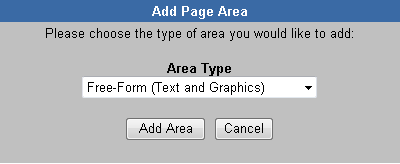
- Select Free-Form (Text and Graphics) from the Area Type drop-down list.
- Click Add Area. The area is created and the WYSIWYG Editor opens.
- Use the WYSIWYG Editor to create the content for the area.
- Click
 when you are finished.
when you are finished.
- Preview the content area and make changes if necessary.
 Related Topics
Related Topics

Copyright © 2010-2018, Oracle and/or its affiliates. All rights reserved.


 and use the drop-down list to locate and select the page to which you want to add content.
and use the drop-down list to locate and select the page to which you want to add content.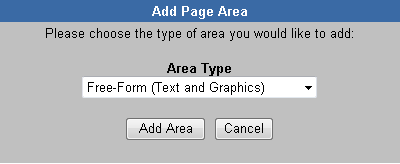
 when you are finished.
when you are finished.