Physical Locations are where ILT sessions are held. A Location can have multiple Rooms, and each of them can be scheduled for an ILT Session. For example, your Corporate Headquarters location may have five training rooms. When you add an ILT Session, you can select which room will be used for the session.
|
|
Selecting a room for an ILT Session does not reserve the room. It does, however, automate the distribution of location details to attendees, because Location information can be sent to attendees via automated communication messages (discussed later in this manual). Location information can also be displayed to users in a variety of ways on LearnCenter pages. |
On the ControlPanel:
 on the ILT
menu to expand it.
on the ILT
menu to expand it.
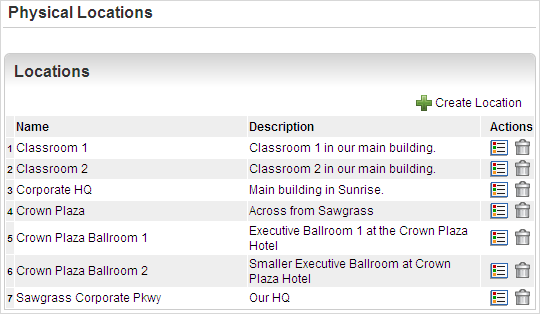
All locations in the LearnCenter are listed on this page. Use the Action buttons to edit or delete a location.
| Button | Description |
|---|---|
|
|
Click this to edit a Location’s properties. |
|
|
Click this to delete a Location. |

Copyright © 2010-2018, Oracle and/or its affiliates. All rights reserved.