 on the LearnCenter Design menu to expand it.
on the LearnCenter Design menu to expand it. . The Insert link window opens.
. The Insert link window opens.Use the Insert link button on the LearnCenter Designer page to insert pre-defined links for to various pages in the LearnCenter on either Pages or Page Templates. On the ControlPanel:
 on the LearnCenter Design menu to expand it.
on the LearnCenter Design menu to expand it. . The Insert link window opens.
. The Insert link window opens.
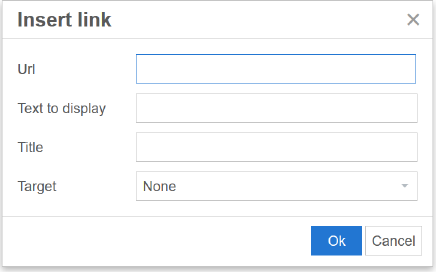

Copyright © 2010-2018, Oracle and/or its affiliates. All rights reserved.