 on the Categories
menu to expand it.
on the Categories
menu to expand it.You can change the status of a Category to Active or Inactive. Making Categories Active means they are available for use. Making Categories Inactive makes them unavailable for use. Making items Inactive does not permanently remove them, and you can restore them to Active status at any time. On the Control Panel:
 on the Categories
menu to expand it.
on the Categories
menu to expand it.
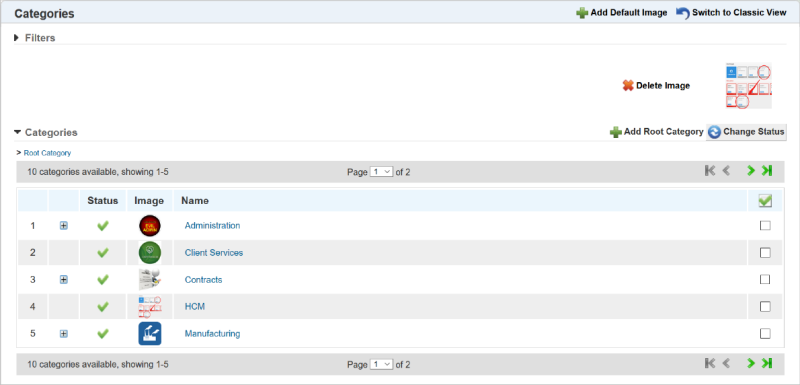
All Categories in the LearnCenter are displayed
on this page. If there is a  next
to a Category, click it to expand a list of sub Categories.
next
to a Category, click it to expand a list of sub Categories.

Copyright © 2010-2018, Oracle and/or its affiliates. All rights reserved.