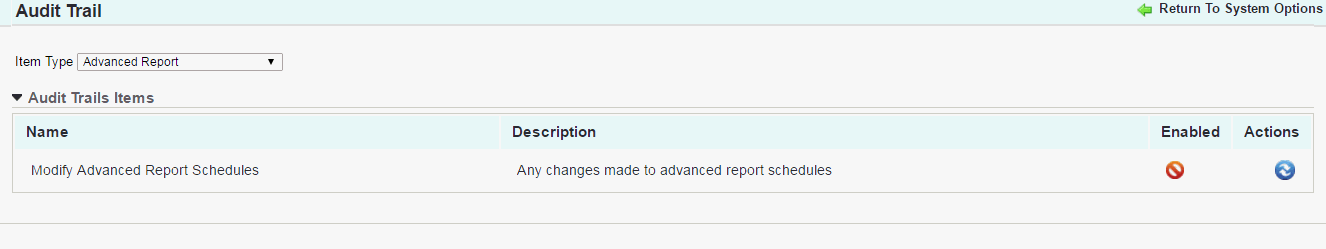Enabling or Disabling Audit Trails
You can determine whether
to enable or disable the audit log for various areas or items in the LearnCenter. The audit log records configuration or data changes for various areas or items in the LearnCenter. An Audit Trail Report is available for you to view this information on demand.
On the ControlPanel in the root LearnCenter:
- Click
 on the Options
menu to expand it.
on the Options
menu to expand it.
- Click
System.
- Scroll
down if necessary to view the Audit Trail
panel.
- Click
the Click here
link to manage audit trail options.
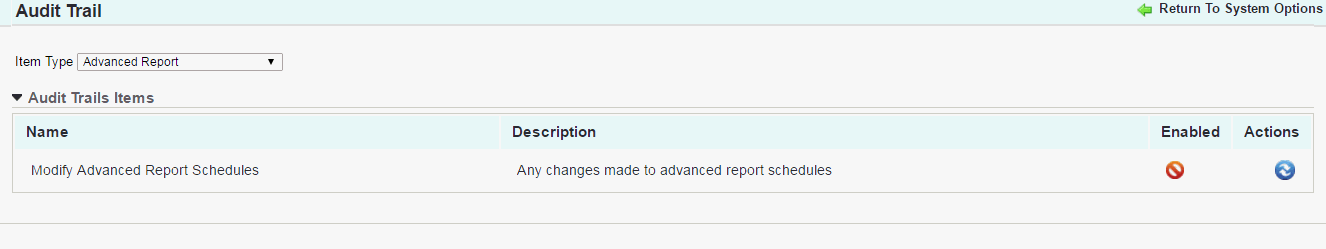
- Select
one of the following Item Types
from the drop-down list:
- Advanced
Report - to display
information about any modifications done to the advanced report schedules.
- Audit
Trail - to display
information about any modifications done to the Audit Trail Options page.
- Certificate - to display information about certificate completion done to the Course Options page.
- Completion Status (Default) - to display
information about any manual modifications
done to a User’s Completion Status.
- Course - link to display information
about any modifications done
to the Course options ControlPanel page.
- Electronic Signature - to display the Usernames for Users who have made modifications to Electronic Signatures rules.
- Enrollment - to display information about
any manual modifications
done to a User's Enrollment Completion Status.
- External User Field Management - to display changes to the to the Fields on the Integration Connection Settings page.
- Group – to display information about modifications made to the settings for Dynamic Groups.
- Job Profile - to display information related
to modifications for
Users' Job Profile status.
- LearnCenter - to display information related
to modifications to the
system registry, LearnCenter
registry, Course registry, and LearnCenter
properties.
- Learning Plans- to display information about modifications made to Learning Plans or Learning Plan settings.
- Review - to display information related to
modifications to the ratings
and review settings and submitted reviews.
- SAML Certificate – to display information about modifications made to the SAML Certificate. This option only displays if you are using SSO.
- SSO Connection - to display information about modifications made to the SSO Connection. This option only displays if you are using SSO.
- SSO Integration Type - to display information about modifications made to the SSO Integration Type. This option only displays if you are using SSO.
- SSO Protocol - to display information about modifications made to the SSO Protocol. This option only displays if you are using SSO.
- Training Offerings - to display information about modifications made to Training Offerings or Training Offering settings.
- User - to display information related
to modifications to User
passwords, statuses, and profiles.
- Virtual ILT Session - to display information about modifications made to Virtual ILT (VILT) sessions or settings.
|

|
Click the  icon
to enable or disable any available audit trails. Currently, you
can only view an audit trail that would tell you what User account
changed another User’s completion status through Crystal Reports. icon
to enable or disable any available audit trails. Currently, you
can only view an audit trail that would tell you what User account
changed another User’s completion status through Crystal Reports.
|
- Click
Return to System Options.
- Click Save.
 Related Topics
Related Topics

Copyright © 2010-2015, Oracle and/or its affiliates. All rights reserved.
 on the Options
menu to expand it.
on the Options
menu to expand it. on the Options
menu to expand it.
on the Options
menu to expand it.