 on the Options
menu to expand it.
on the Options
menu to expand it.Use the fields in the User Item Status panel to set completion status defaults for Learning Plans and to view the Completion Status Matrix. On the ControlPanel in the rootLearnCenter:
 on the Options
menu to expand it.
on the Options
menu to expand it.
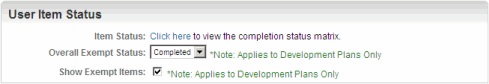
|
|
The Overall Exempt Status only applies to training items mapped to Learning Plans. |

Copyright © 2010-2015, Oracle and/or its affiliates. All rights reserved.