See Global Sharing for additional information on global sharing.
You can add Assessments, Surveys, and Appraisals that can be used to measure knowledge before and after a training intervention. You can also use Assessments/Surveys to gather feedback about training or customer satisfaction. In addition, you can use these features to solicit input about a user's performance from multiple levels in the company, such as from an employee’s Supervisor and the employee’s team leader.
You can choose whether global sharing is available for each corresponding item such as Answers, Appraisals, Assessments/Surveys, Instances, and Questions.
|
|
See Global Sharing for additional information on global sharing. |
The following terms define the types of assessments you can add.
From the Assessments/Surveys menu you can:
|
|
The following User Permissions are required for this feature:
See Assessments/Surveys User Permissions for instructions on granting and denying user permissions. |
On the Control Panel:
 on the Assessments/Surveys
menu to expand it.
on the Assessments/Surveys
menu to expand it.
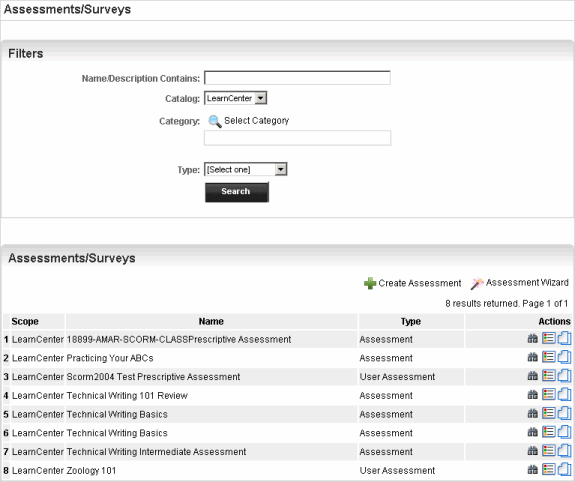
Additional action icons display when you rest your cursor on an item in the list.
| Icon | Description |
|---|---|
|
|
Click this to preview the Assessment. |
|
|
Click this to edit the Assessment properties. |
|
|
Click this to copy the Assessment. |

Copyright © 2010-2015, Oracle and/or its affiliates. All rights reserved.