Taleo Learn recommends you associate external training events with Training Types to make them easier to manage later when using filters to locate the events. Taleo Learn has provided you with some same training types to get you started, but you may want to create your own custom types to better suit your organization's needs. External Training Types are set up in the root LearnCenter and they become available to all sub LearnCenters.
|
|
Change the status of any type you do not want to use to Inactive, or simply modify them to suit your preferences. |
The training types you create here become available in all sub LearnCenters. On the ControlPanel of the root LearnCenter:
 on the External Training menu to expand it.
on the External Training menu to expand it.
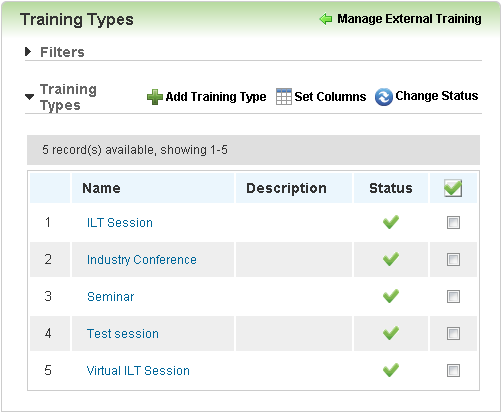
The available training types are listed. It is important to note that any training type that is named similarly to LearnCenter terms, such as Virtual ILT Session or ILT Session, are not in any way related to those similarly named LearnCenter functionality. The training type names are arbitrary and used for informational purposes only.

Copyright © 2010-2018, Oracle and/or its affiliates. All rights reserved.