 on the External Training menu to expand it.
on the External Training menu to expand it.By default, approval is required when a User registers for an external training event, creates a new external training event, or updates external training event details, but you can customize the approval process on a per-LearnCenter basis. Appropriate communication messages are sent when approval is needed, and you can customize to whom those messages are sent. On the ControlPanel:
 on the External Training menu to expand it.
on the External Training menu to expand it.
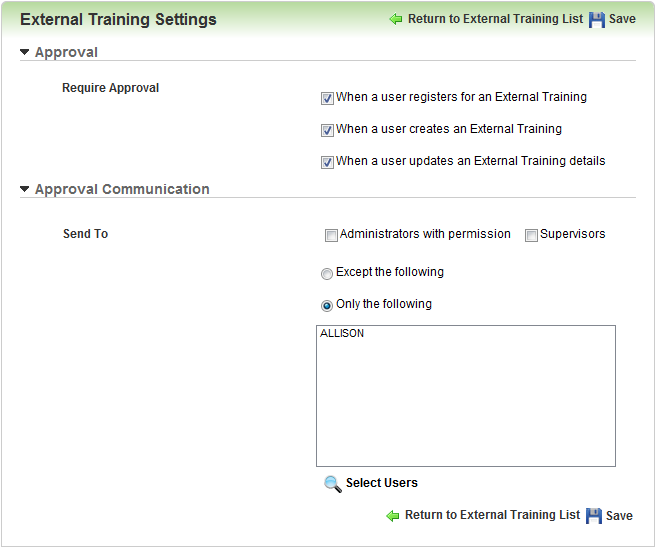
Using either option is useful if in your organization you have designated people who approve external training events.
|
|
You must select either Except the following or Only the following, even if you want to send the message to all Administrators (with permission), or to all Supervisors. For example, the only way to get the message to go to all Supervisors is to select the Supervisors check box, select Except the following, and leave the Users box blank. |

Copyright © 2010-2018, Oracle and/or its affiliates. All rights reserved.