
You can make Forums available to Users directly on a LearnCenter page by using a dynamic object. The dynamic objects looks and behaves much like the Forums page visible only to Administrators on the ControlPanel. Users cannot add or edit Forums and their properties from this dynamic object, unless you grant them the appropriate User Permissions. On any LearnCenter page:

 in the management control icons section. The page you are viewing opens in Edit Mode.
in the management control icons section. The page you are viewing opens in Edit Mode. to modify an existing area of the page.
to modify an existing area of the page. . The Dynamic Object window opens.
. The Dynamic Object window opens. next to LearnCenter in the Object Types panel.
next to LearnCenter in the Object Types panel.
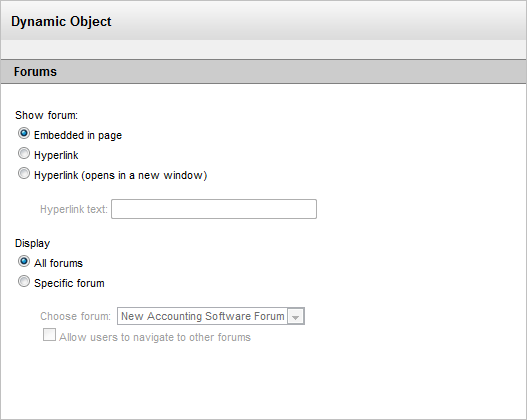
The following is an example of an embedded Forum displaying all Forums in the LearnCenter.
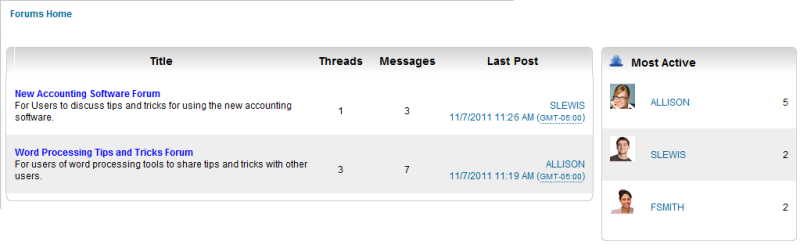
The Forums Home section displays the LearnCenterstandard header. If the Forum is embedded as seen in the example above, the header does not display. The Forums Home section displays all the Forums that you indicated should be displayed in the LearnCenter. For a Forum to display in the dynamic object, you need to do two things:
This dynamic object displays the Forums names and descriptions in the Title column. The name of each Forum is a hyperlink that, when clicked, opens the Forum.
The total number of Threads in the Forum and the total number of Messages also display. The Last Post column displays the name of the last person to post to a thread. Click the date and time link to open the Threads containing the last post.
Rolling your pointer over the Username in the Last Post Column displays a User Card if User Cards is active for this LearnCenter.
Clicking a Forum Name to all the threads in a Forum. The Forum page displays the LearnCenter standard header, unless, the Forum is embedded. Below the header is the standard breadcrumb navigation to help you move throughout the Forum.
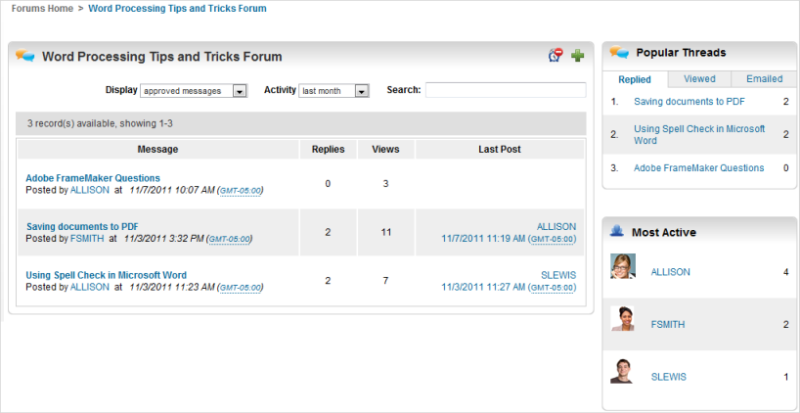
If a Forum is moderated, only approved messages display. Non-moderated Forums display every message. Only original messages in a thread are listed here.Users can use this page to respond to posts and create new threads.
They can use the Display filter options to display Approved Messages and Unapproved Messages by Last month, Last 2 months, Last 3 months, Last 6 months, Last year, or All Activity. Use the Search field to search for specified text in the subject or message body.
The Message column lists the message subject, who posted the message and the date and time it was posted. In addition, you have the following three columns:
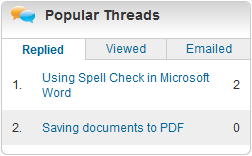
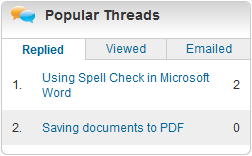
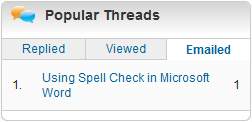
Forum views and forwarded threads are stored in the database and are reportable. These statistics are helpful for Users when they browse a Forum to see which threads are the most popular. Statistics display the top 10 threads. All stats are displayed in order of greatest to least and cannot be sorted at this time. They are grouped into two categories: Users and messages. Messages display the most popular threads. Those are divided into the Popular Threads tabs as follows:
The Emailed tab displays any messages that were emailed or posted about this Forum. The subject link in the Replied and Viewed tabs redirect you to the Threads section. The statistics area also displays the most active Users in the Forum.
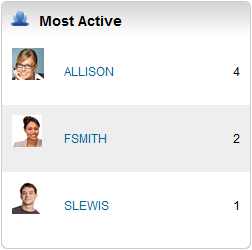
If Users rest their pointers on the Username hyperlink displays a pop-up window with User Card information, if User Cards is activated for the LearnCenter.
Users can perform many of the same actions here as you can on the Forums ControlPanel page. See Related Topics link below for instructions on adding new threads, replying to posts, inviting others to join threads, and setting up thread notifications.

Copyright © 2010-2018, Oracle and/or its affiliates. All rights reserved.