
User Cards is a feature designed to enable managers and colleagues to quickly access learner profile data, learning history, goals, and associated job profiles. Similar to baseball or other sports trading cards, LearnCenter’s User Cards provide you with immediate access to Users’ photo and details. All of this information is consolidated on one at-a-glance “card” directly from the view or dynamic object you are currently viewing.

The information that displays on this card is configurable. Photos only display if one has been uploaded to the User’s profile and if you select the appropriate check boxes described in "Making User Cards Display for your LearnCenter" below. (If you do not select a check box, or no photo is associated with a User profile, a default blue image on a person’s head displays in place of the photo. ) Photos are 92 pixels high, and resize automatically when you upload them in the User profile.
Click the View Stats link at the bottom of the card to view information about the User's Courses, Learning Plans, Goals, Job Profiles, and Skills.
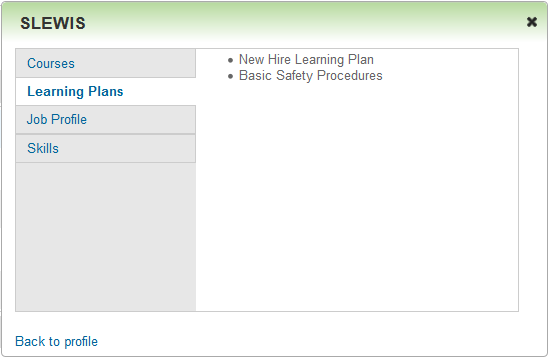
User Cards are available in any of the following areas: Forums, Content Rater, My Team, Control Panel/User Management, and Advanced Appraisal.
To make photos display in the available areas of LearnCenter, do the following:

Copyright © 2010-2015, Oracle and/or its affiliates. All rights reserved.