There is one default role called “Supervisors*”. All newly created Supervisors are automatically assigned to the Default Supervisors Role. Unlike the User Roles feature, you can remove Users from the default Supervisor Role.
|
|
You cannot edit the details for the Default Supervisors Role, and you cannot change its Status to Inactive. |
On the ControlPanel:
 next to the Default Supervisor Role. The Supervisor Role Permissions page opens.
next to the Default Supervisor Role. The Supervisor Role Permissions page opens.
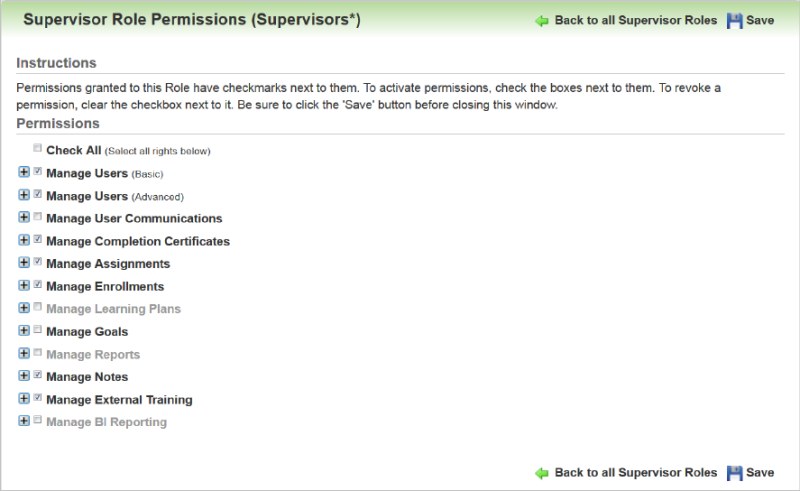
The Default Supervisor Role is initially pre-populated with some commonly-granted Supervisor permissions. This was done to save you time, and to provide you with a starting guideline, but you can change the selections to suit your business needs.
All of the Supervisor Permissions are the same as those available on the Supervisor Permissions page. However, on the Supervisor Account Permissions page, the permissions are granted to Supervisors individually. With Supervisor Roles, you grant a set of permissions to every Supervisor who is mapped to a Supervisor Role.

Copyright © 2010-2018, Oracle and/or its affiliates. All rights reserved.