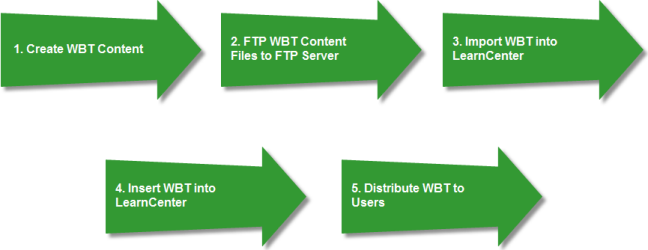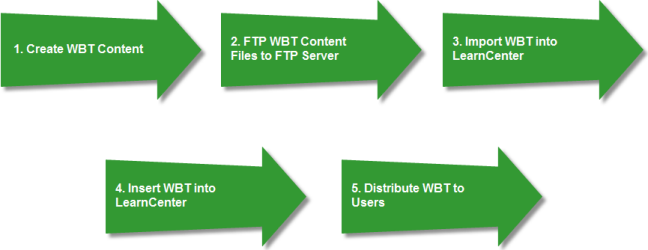| WBT
(Web-based Training) |
Self-paced or asynchronous content. Includes, but is not limited to SCORM, AICC, and LearnCenter Course Editor content. |
| SCORM |
Shareable Content Object Reference Model (SCORM). eLearning standards & specifications that allow you to use different vendors’ tools to create and distribute WBT content with consistent results. |
| Class |
A publishing format for SCORM Content. A SCORM Class is made of SCORM content objects (SCOs). |
| SCO |
A publishing format for SCORM Content. Shareable Content Object which can be a chapter, lesson, topic of a Class, or an agenda item. |
| Course |
AICC content, content created in LearnCenter’s Course Editor, and single SCOs. |
| IMSManifest.xml |
A file that's part of all SCORM content. It contains all of the SCORM identifiers and data needed to track a User's activity, and to capture the score data to report to LearnCenter. It also contains required information for communication between the content and the LMS. |
| AICC |
Aviation Industry CBT Committee (AICC). eLearning standards developed by an international association of technology-based training professionals for the aviation industry in the development, delivery, and evaluation of CBT materials. |
| FTP |
File Transfer Protocol. Rules that allow files to be transferred from a computer to the file server using special FTP software. |
| FTP Site (LearnCenter) |
You were given a designated FTP site to store WBT content and other files for their LearnCenter. Uploading WBT content files to your organization’s FTP site is a required step for importing WBT content. Contact Customer Support through My Oracle Support if you need assistance locating or using your FTP site. |
| FTP Software |
Software that uses the FTP rules to transfer files from a computer to your LearnCenter’s FTP site. |
| Importing WBT Content |
Process of bringing WBT content into your LearnCenter. Importing content creates a pointer in LearnCenter to the content files on the FTP site. |
| Inserting WBT Content |
Once content has been imported into the LearnCenter(including Learn.com libraries), it must be inserted into the LearnCenter before Users can access it. |
| “Warehouse”
(Inactive WBT) |
An unofficial LearnCenter term for where WBT content is imported initially. Imported content is not immediately available to Users. It is stored in the ‘warehouse’ until an Administrator brings the content into the ‘showroom’ by inserting it into the LearnCenter. |
| “Showroom”
(Active WBT) |
An unofficial LearnCenter term for location of content that has been inserted to the LearnCenter and can be made available to Users. |