 on the eCommerce
menu to expand it.
on the eCommerce
menu to expand it.When a customer purchases a product they are automatically issued a license for the duration period purchased. The license information is pulled from the duration and price points assigned to a product when it was added to your inventory.
Periodically, you may need to add, edit or delete licenses. Oracle Taleo Learn Cloud gives you the ability to manually issue a license to a User. This might be used to offer a trial period or extend the license to a particular customer without purchase. When you add a license you can select the duration of the license. Typically, licenses expire at the end of the duration period you set when you added the license. From time-to-time you may need to manually expire or revoke a license. This invalidates the license and blocks a User's access to the product.
On the ControlPanel:
 on the eCommerce
menu to expand it.
on the eCommerce
menu to expand it.
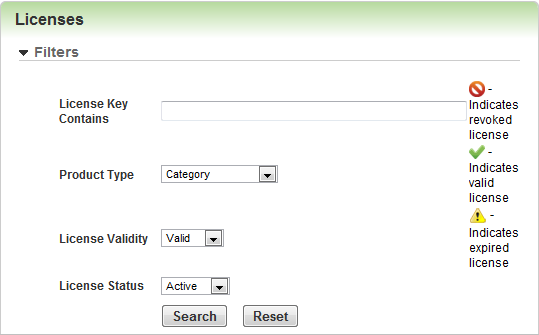
You can filter the listed license holders by License Key Contains, Product Type, License Validity, and License Status.
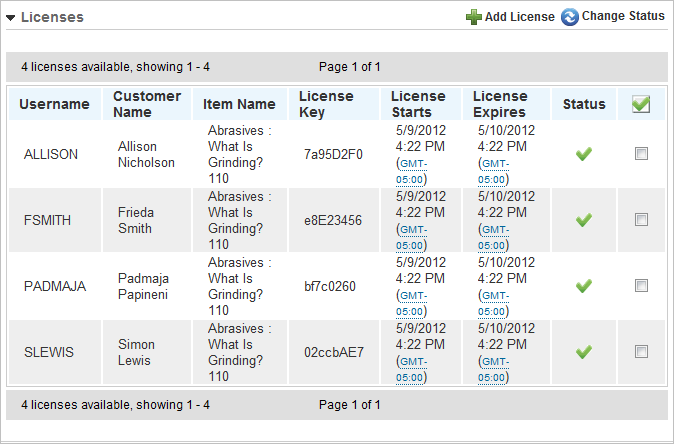
The Status of each license is indicated with an icon to the left of the Username.
| Icon | Description |
|---|---|
|
|
Indicates the license has been revoked. |
|
|
Indicates the license is valid. |
|
|
Indicates the license has expired. |
Shoppers can purchase more than a single license for any item they have in their carts. Purchasers receive a valid key for each license purchased, which they can then distribute the keys to approved Users of Oracle Taleo Learn Cloud. There is no limit as to how many licenses a shopper can purchase; however, in the Shopping Cart page, there is a maximum limit of 9999 licenses.
When shoppers purchase multiple license keys intended for other Users, those Users can activate their own licenses, regardless of quantity. When shoppers purchase more than one product a License Key column displays in their email receipt messages, listing the license keys for the purchased items.
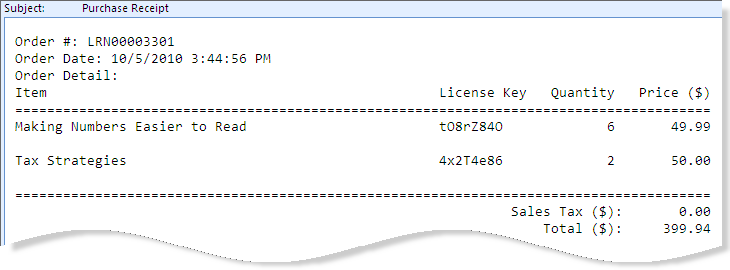
Licenses purchased for others are not activated until the designated recipient activates it.
When shoppers purchase multiple licenses for a single item, they receive one license key which serves as the key for all licenses purchased.
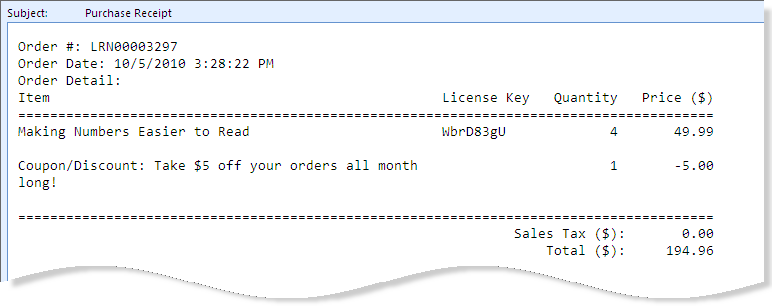
When a User purchases a product that contains multiple items, the User purchases a license for the parent product and its child items. When the User accesses an individual item under the purchased product, the User must have either a license for the individual product or a license for the parent product to be granted access to all items under the parent product. If at a later date the User decides to add another item to an existing product, those Users who already have a license for that product have access to the newly added item because the User’s license is for the entire parent product.
|
|
When adding new items to the parent product and raising the purchase price, purchasers pay the original price of the parent product . Taleo Learn recommends that when you add new items and you change the purchase price, add a new product containing all the items at the new price and sell that new product to future purchasers. |
The following sections detail specific information about purchasing licenses for specific LearnCenter items.
Shoppers can purchase multiple licenses for Courses and Classes associated with Categories. They can provide the license key for the Category on the Subscription Required page when they attempt to access a Course or Class associated with the Category.
Shoppers can purchase multiple licenses for Development Plans. They can provide the license key for the Category on the Subscription Required page when they attempt to access a Course or Class associated with the Development Plan.
Shoppers can purchase multiple licenses for a single ILT Session. When designated Users attempt to enroll in an ILT Session, they must provide the license key. A User can only enroll in an Enrollment once. The remaining licenses must be used by other approved Users of the Oracle Taleo Learn Cloud platform.
Shoppers can purchase multiple licenses for Job Profiles. They must provide the license key for the Job Profile when they attempt to access a Course or Class associated to the Job Profile.
Shoppers can purchase multiple licenses for Skills. They must provide the license key for the Skills if they attempt to access a Course or Class associated to the Skill.
Shoppers can purchase multiple licenses for a single VILT Session. When a User attempts to enroll in an enrollment for a VILT session, they must provide the license key. A User can only enroll in an Enrollment once. The remaining licenses must be used by other approved Users of the Oracle Taleo Learn Cloud platform.

Copyright © 2010-2018, Oracle and/or its affiliates. All rights reserved.