 on the Content
menu to expand it.
on the Content
menu to expand it.You can preview an uploaded document directly from the Content Manager page. On the ControlPanel:
 on the Content
menu to expand it.
on the Content
menu to expand it.
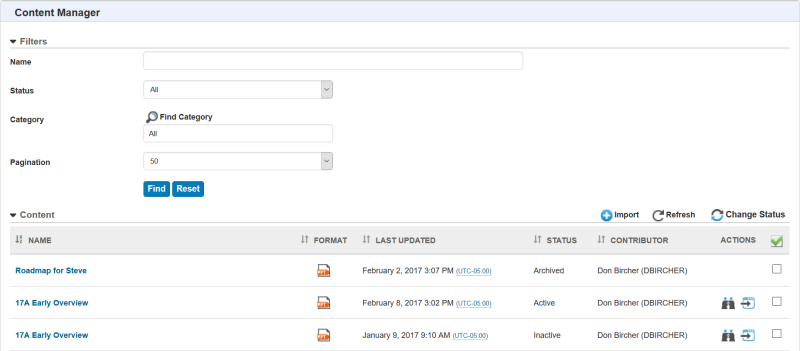
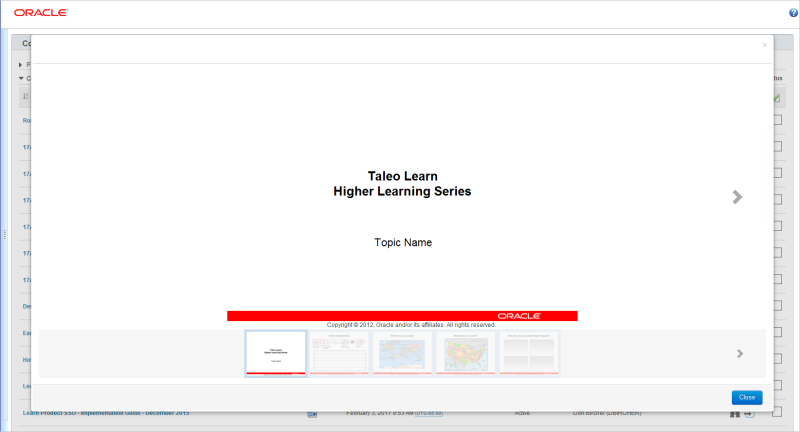
You can click the left and right arrow icons, or you can click the images on the carousel to move around in the preview. Click Close when you are done.

Copyright © 2010-2018, Oracle and/or its affiliates. All rights reserved.