The following User Permissions are required for this feature:
- View Management Links (sub permission of Manage Options)
- View Content (parent and sub User Permissions)
And the following sub User Permissions of Gradebook:
- Approve Assignments
- View Assignments
- Add Assignments
- Give Assignments to Students
- Delete Assignments from Students
- Add Assignment Notes
- View Assignment Notes
- Edit Assignment Prerequisites
- Delete Assignment Prerequisites
- View Assignment Prerequisites
See Assignments User Permissions and Gradebook User Permissions for instructions on granting and denying User Permissions.
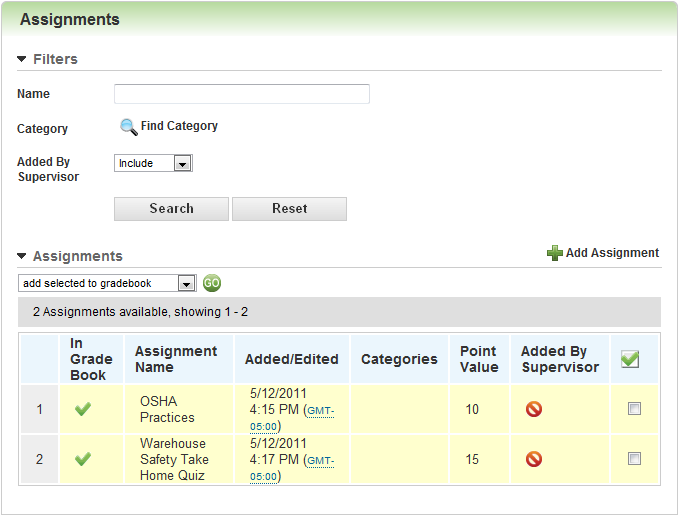
 and then select an option from the drop-down list to perform that action against the item.
and then select an option from the drop-down list to perform that action against the item. Related Topics
Related Topics