Access to this functionality is only available if you have been granted the Create Coupon/Discount Codes sub User Permission of Manage eCommerce. See eCommerce User Permissions for instructions on granting and denying this permission.
You can add new discount codes. Discount codes allow you to give one or more Users a discount on one or more purchases.
|
|
Access to this functionality is only available if you have been granted the Create Coupon/Discount Codes sub User Permission of Manage eCommerce. See eCommerce User Permissions for instructions on granting and denying this permission. |
On the ControlPanel:
 on the eCommerce
menu to expand it.
on the eCommerce
menu to expand it.
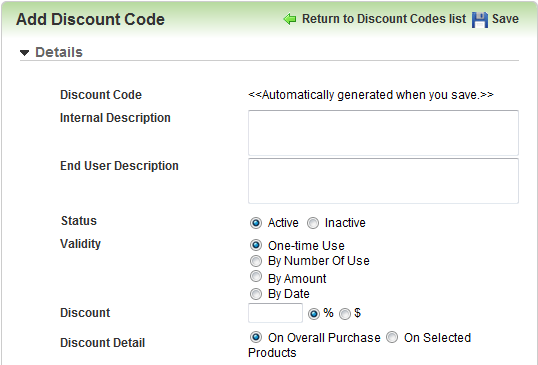
If you selected On Selected Products, the Product List section displays on the page.

Copyright © 2010-2018, Oracle and/or its affiliates. All rights reserved.